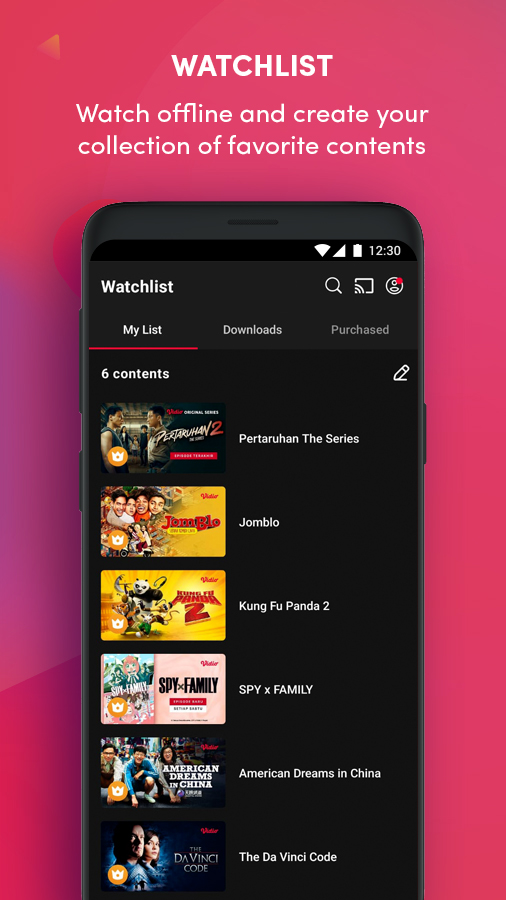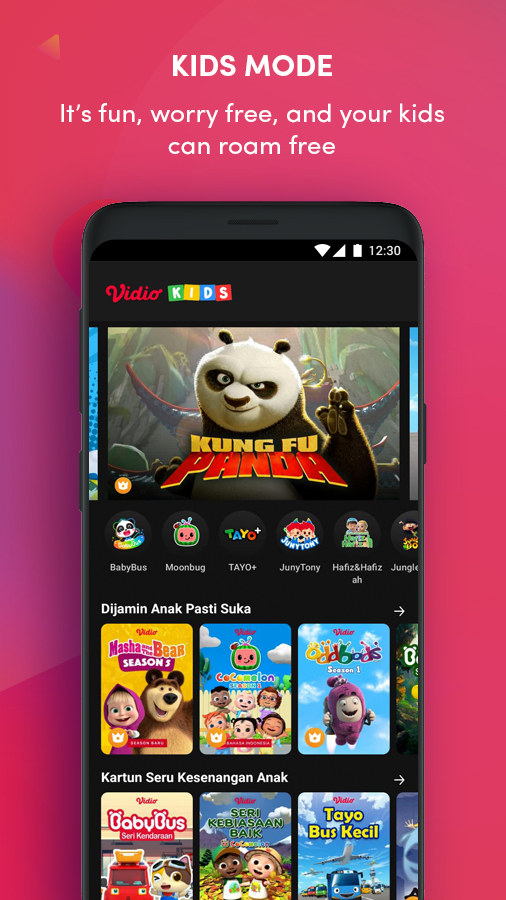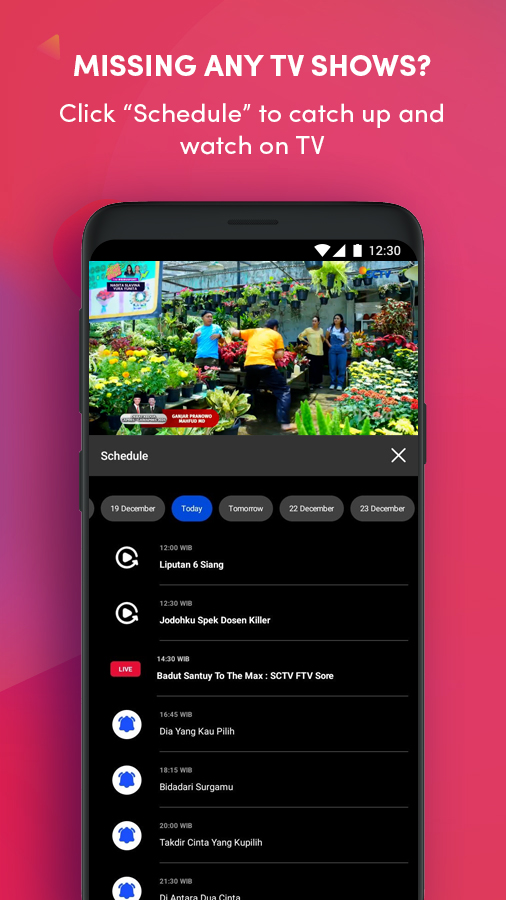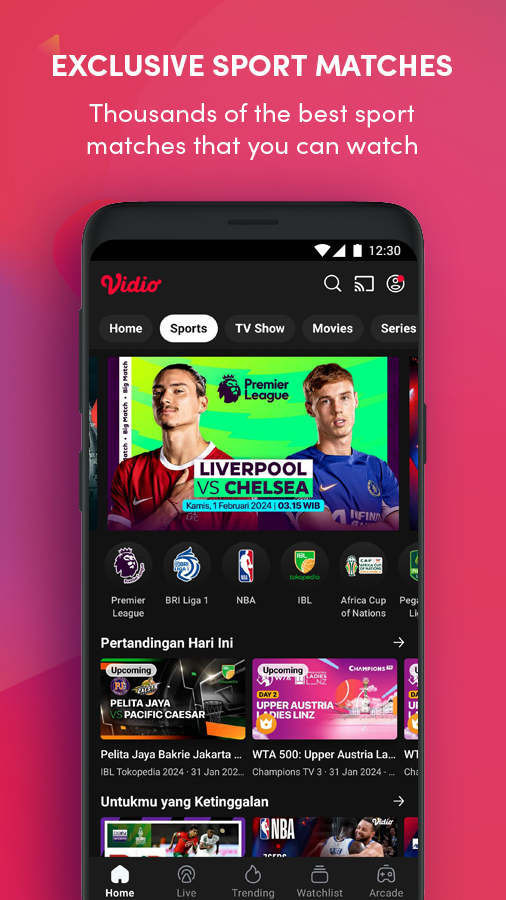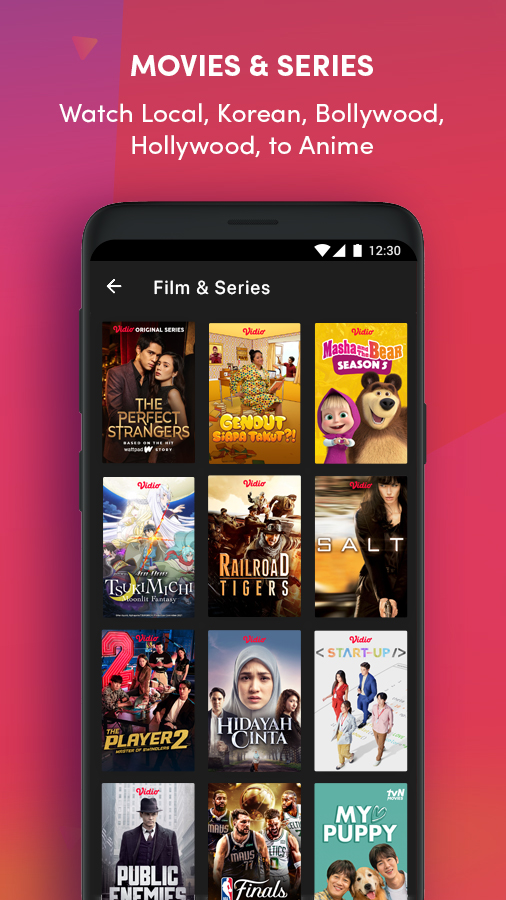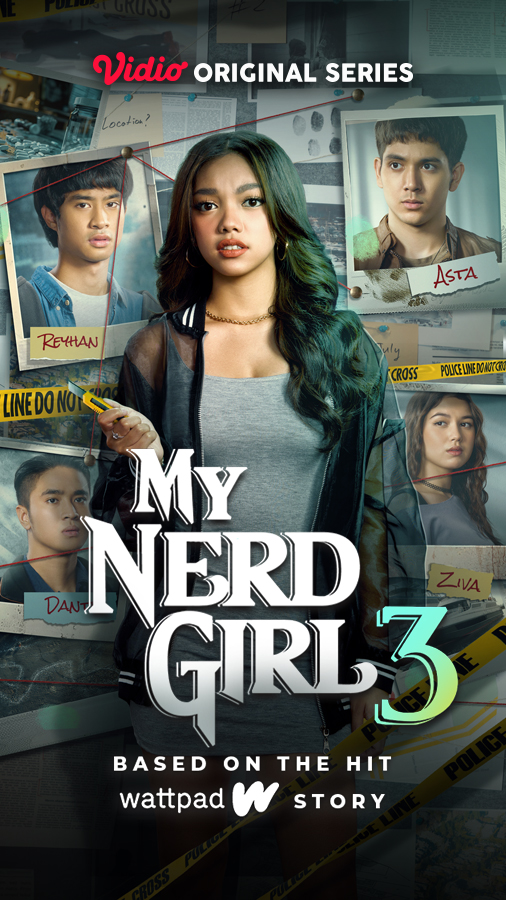Introduction:
Vidio is a dynamic platform designed for users who crave unlimited access to a diverse collection of online videos on their Android devices. Tailored for entertainment enthusiasts, Vidio stands out with its user-friendly interface, enabling effortless navigation across various content categories including sports, TV shows, cinema, entertainment, and culture.Main Features:
- Extensive Video Library: Explore a wide array of videos categorized for easy access, ensuring that you can quickly find your favorites.
- Live Streaming: Enjoy real-time content with a dedicated section for live videos featuring a variety of channels.
- Music Compilations: Discover weekly music compilations showcasing the best songs, keeping you in tune with the latest hits.
Customization:
Vidio offers personalized viewing experiences that allow users to explore content tailored to their interests, making it easier to discover new videos in their preferred genres.Modes/Functionality:
- Category Browsing: Navigate through well-organized categories to find specific types of content effortlessly.
- Search Functionality: Utilize the search feature to quickly locate particular videos or genres you want to enjoy.
- Live Channel Access: Switch seamlessly between on-demand video and live channels for an immersive viewing experience.
Pros and Cons:
Pros:
- Wide range of video categories for diverse entertainment options.
- User-friendly interface simplifies navigation and content discovery.
- Access to live video streams enhances viewing choices.
Cons:
- Limited customization options for personal preferences.
- Potential content availability issues based on geographic location.
Frequent questions
Can I comment on the videos in Vidio?
Yes, you can leave comments on Vidio videos. You will need an account to do so, but you do not need to pay a subscription to leave comments on the videos.
Do I need to sign up to watch videos on Vidio?
No, you do not need to sign up to watch videos on Vidio, as there is free content that does not require an account. However, there is content that requires you to register and sign up for a subscription plan.
Can I watch videos for free on Vidio?
Yes, you can watch videos for free on Vidio. Some of the videos, whether they are movies or series, are available without you needing to create an account or pay, but others require you to sign up for a plan.
Can I use Vidio on my PC?
Yes, you can watch Vidio videos on your PC from your browser. You can also install the APK from freedown in an emulator on your PC. freedown's catalog has several emulators for installing the Vidio APK, such as GameLoop, Nox and LDPlayer.
Discover more apps
3D battle simulator with customizable weapons, armor, and epic fights.
Speak Pal offers a unique platform for refining spoken English through a virtual conversation club, connecting users with language partners for supportive, ad-free learning experiences.
Wooden Block Adventure offers a serene, modern puzzle experience with classic sudoku elements, engaging challenges, and captivating graphics, all without a timer or internet requirement.
Cool R Launcher offers a modern, customizable home screen for Android devices, enhancing usability with themes, gestures, privacy features, and continuous updates for an engaging user experience.
pTron Fit++ is a fitness-focused app that syncs smartwatch data, customizes settings, and helps monitor health goals with an intuitive user interface.
Thrilling SUV racing game with customizable vehicles and intense challenges.
Create golems in your preferred sandbox game.
Flower Games - BubblePop is a vibrant match-3 bubble shooter featuring colorful gardens, over 6000 levels, power-ups, and social connectivity for an engaging floral adventure.